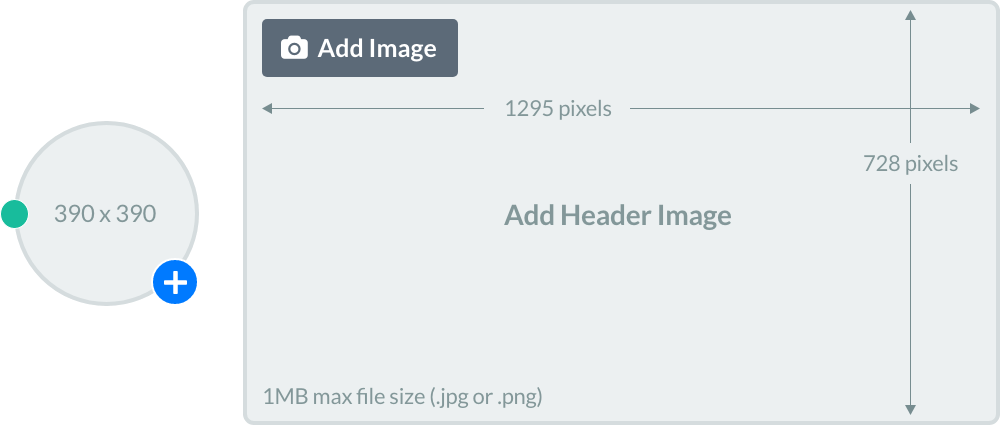How-to • General
Header Images
Typically a logo, product shot, title graphic, keyart or primary talent that represents your brand or creators showcase page.
Image Dimensions
Thumbnail image size is fairly industry standard and you likely already use it in other marketing.
- Rectangle: Basic 16×9 aspect ratio. Optimal size is 1295×728 pixels
- Size: Max file size is 1MB.
Upload to Showcase Page
- Go to the Overview section of your Showcase Page.
- Tap the Rectange Image to edit or add.
- Tap Upload and crop to fit
- Tap Save
Changes may take up to 30 minutes to appear. For a faster upload, try Google Chrome or Mozilla Firefox.
Context
Showcase your brand or content creator with intuitive images—they’re instrumental in helping prospective collaborators deciding to work with you.
Brands: Use logos or product shots.
Content Creator: Use keyart, title graphics, or primary talent.
When in doubt, larger images are better. But,…make sure you compress the file size?
How-to • General
Professional Artwork for your Page
We have professional designers who can collaborate with you to create professional artwork for your Showcase Page. First-time artwork is free for new HOLLYFY users.
Related Articles
How-to • General
Your Audience & Target Market
How audience size, location, and demographics aligns partners.
How-to • General
How to Become a SuperStar
Use the Page Prestige widget to elevate your status in the community.
Other Articles
Content Creators Join Us
Influencer Content Creators.Join Us. Join the HOLLYFY fractional...
Ad Creatives Join Us
Freelance advertisers Ad Creatives.Join Us. Join the HOLLYFY fractional...
On-Demand Advertisers
PROFESSIONALOn-Demand Advertising Creative Dedicated advertising...
Home
Where influencers, content creators, brands, and advertisers connect on a single platform designed to facilitate seamless partnerships and deals.